Personalised Digital Learning Programme (PDLP)
Personalised Digital Learning Programme (PDLP)
Embracing the use of technology to spark the joy of learning in our students and inspire their pursuit of excellence, Hua Yi has rolled out the use of iPads to all our Secondary 1, 2 and 3 students in 2021. With the latest educational apps at their fingertips, students can learn independently as well as collaboratively, both within and beyond the classroom.
PDLP has unleashed the creativity of our teachers and transformed the learning experiences of our students. The use of Google classrooms, e-books and MOE's Singapore Student Learning Space creates a more impactful and exciting learning experience for Hua Yians. Our students now have opportunities to showcase their learning in varied ways, including animated designs and virtual musical performances. PDLP ushers in exciting possibilities for teaching and learning in Hua Yi, and we are greatly enthused by the journey ahead!
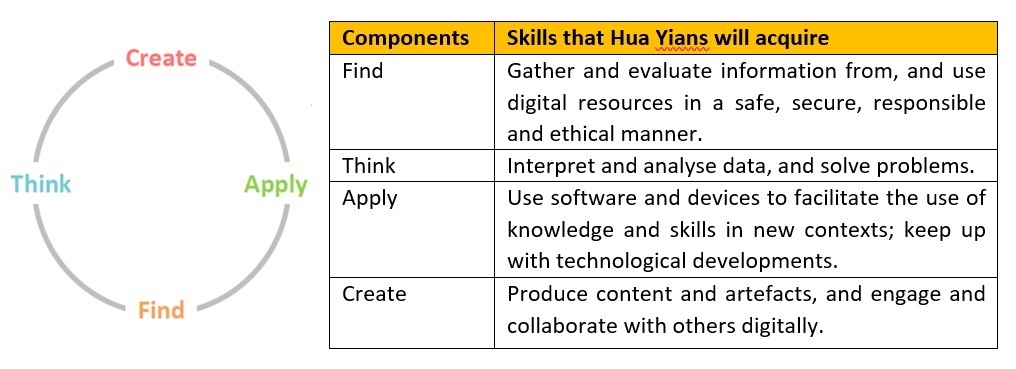
Personal Learning Device

Every Hua Yian will be using the Apple iPad as their personal learning device. Every iPad will come bundled with the Apple pencil and keyboard to maximise the affordances of the iPad as a learning tool.
Not only is the iPad a portable device that offers students convenient learning on-the-move, it also allows for a seamless learning experience alongside existing learning technologies such as the Student Learning Space (SLS). In addition to apps within Apple’s eco-system, students will also gain access a wide range of programmes from other developers (eg. Google Suite and Microsoft Office etc), making it the device of choice in developing students’ application and creative skills.
Each bundle consists of:
1 . Apple iPad 10.9" 128gb Wifi
2 . Logitech Ruggedized Keyboard Case
3 . Apple Pencil
Digital Citizenship and Cyber Wellness
As Hua Yi develops its students to develop the digital skills that enables their learning, it is also imperative that they are empowered to take responsibility for their personal well-being when using technology.
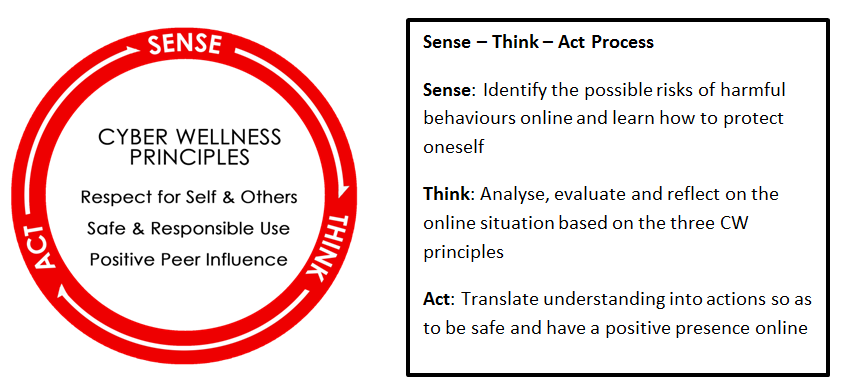
The school adopts MOE’s Cyber Wellness Framework to develop students into responsible digital citizens. Hua Yians’ attitudes and behaviour on the use of technology are guided by the 3 Cyber Wellness Principles. These principles are constantly reinforced when students engage in the “Sense-Think-Act” process, which serves as a structure for them to use technology safely and meaningfully for their learning and interactions.
Financial Assistance
For students who need support:
i. Singapore Citizens students whose gross household income (GHI) is $4,000 and below or whose per capita income (PCI) is $1000 and below, should complete and submit the application form and supporting income documents to the Hua Yi General Office.
Please obtain the hard copies of the application form from the General Office.
ii. Permanent residents (PR) and international students (IS) should also approach the Hua Yi General Office for more information on financial assistance
Roll-Out of IT Applications as part of National Digital Literacy Programme (NDLP)
As part of the NDLP, schools will progressively roll out IT applications that will be vital to students’ learning experience and educational journey.
(a) Student iCON: MOE will give every secondary school student an email address. This is a service provided by Google as part of Google Suite.
(b) Microsoft Pro Plus: every secondary school will be granted a licence to use Microsoft Office tools that include Word, PowerPoint and Excel.
The school will need to use your child/ward’s personal data such as his/her name and class to set up user accounts. Please refer to our Frequently Asked Questions section for more information on the collection of data via these applications.
Frequently Asked Questions
Data Protection
1 . How will my child/ward’s data be used in the PLD and IT Applications?
IT Applications. For the IT Applications (student iCON, Microsoft ProPlus and Zoom), the school will use your child/ward’s personal data such as his/her name, birth certificate number and class to set up user accounts. This data will also be used for the purposes of authenticating and verifying user identity, troubleshooting and facilitating system improvements. In addition, the commercial providers of these platforms (e.g. Google, Microsoft) will collect and deal with user data generated by your child/ward’s use of these applications. The collection use and disclosure of such data are governed by the commercial provider’s terms of use, which can be found here:
-
Student iCON: https://workspace.google.com/terms/education_terms_japan.html
-
Microsoft Pro Plus: https://portal.office.com/commerce/mosa.aspx
2 . Where will the data collected by DMA and IT Applications for NDLP be stored?
All user data which is collected by MOE will be stored in secure servers managed by the respective vendors of our systems. The Government has put in place strong personal data protection laws and policies to safeguard sensitive data collected by public agencies such as MOE. Please refer to this website for more information on these laws and
Terms of Purchase
3 . Where can I find the full terms of purchase of the PLD?
Parents/guardians will be purchasing the PLD directly from the vendor, not MOE. This is pursuant to a bulk tender agreement between MOE and the vendor.

